STATUS pada WHOIS
|
DEFINISI
|
|---|---|
| ADDPERIOD | Penambahan 5 hari masa tenggang setelah pendaftaran awal dari sebuah domain. Domain akan dihapus oleh registrar selama periode ini, registri harus memberikan kredit kepada registrar untuk biaya pendaftaran. |
| RENEWPERIOD | Setelah 5 hari masa tenggang pendaftaran domain secara eksplisit diperpanjang oleh registrar. Domain akan dihapus oleh registrar selama periode ini, registri harus memberikan kredit kepada registrar untuk biaya perpanjangan. |
| AUTORENEWPERIOD | Setelah 45 hari periode masa pendaftaran domain berakhir dan diperpanjang (diperbaharui) secara otomatis oleh registri. Domain akan dihapus oleh registrar selama periode ini, registri harus memberikan kredit kepada registrar untuk biaya perpanjangan. |
| TRANSFERPERIOD | Setelah 5 hari periode transfer domain registrasi nama domain dari satu registrar sponsor ke registrar lain. Domain akan dihapus oleh registrar oleh yang mensponsori baru selama periode ini, registri harus memberikan kredit kepada registrar untuk biaya transfer. |
| PENDING DELETE RESTORABLE | Periode 30 hari setelah pendaftar telah mengajukan perintah hapus untuk menghapus domain dari registri. Layanan Internet semua yang berhubungan dengan domain akan dinonaktifkan. Selama periode ini, registrar dapat mengajukan permintaan untuk mengembalikan domain. |
| PENDING DELETE SCHEDULED FOR RELEASE | Periode 5 hari setelah masa PENDING DELETE RESTORABLE. Selama periode ini, layanan internet semua yang berhubungan dengan domain akan tetap dinonaktifkan dan domain tidak dapat dipulihkan. |
| PENDING RESTORE | Registrar telah mengajukan permintaan Pemulihan untuk domain yang sebelumnya dalam status PENDING DELETE RESTORABLE dan registri menunggu Laporan Pemulihan dari petugas. |
| OK | Ini adalah status normal untuk domain yang tidak memiliki operasi tertunda atau larangan. |
| INACTIVE | Domain tidak memiliki nama server yang terkait. Minimal 2 nameserver harus dikaitkan dengan domain sebelum dapat dipublikasikan. |
| CLIENT TRANSFER PROHIBITED | Registrar tidak mengizinkan untuk transfer domain. |
| CLIENT RENEW PROHIBITED | Registrar tidak mengizinkan untuk memperpanjang domain. |
| CLIENT DELETE PROHIBITED | Registrar tidak mengizinkan untuk menghapus domain. |
| CLIENT UPDATE PROHIBITED | Registrar tidak mengizinkan untuk memperbarui domain. |
| CLIENT HOLD | Registrar tidak mengizinkan domain untuk dipublikasikan. |
| TRANSFER PROHIBITED | Registri tidak mengizinkan untuk transfer domain. |
| RENEW PROHIBITED | Registri tidak mengizinkan untuk memperpanjang domain. |
| DELETE PROHIBITED | Registri tidak mengizinkan untuk menghapus domain. |
| UPDATE PROHIBITED | Registri tidak mengizinkan untuk memperbarui domain. |
| HOLD | Registri tidak mengizinkan domain untuk dipublikasikan. |
Official Web
Menu
Jumat, 28 Desember 2012
Arti status Domain pada WHOIS Arti status Domain pada WHOIS
Label:
Umum
Selasa, 25 Desember 2012
Cara terbaru mengatur kustom domain dari Intuit di Blogger Cara terbaru mengatur kustom domain dari Intuit di Blogger
Pada posting kali ini saya akan menjelaskan kepada kamu bagaimana cara seting kustom nama dari Intuit di Blogger.
Ok, langsung saja ikuti langkah-langkah berikut ini.
1. Daftar dulu di DNS Afraid.
2. Jika sudah klik Domains > Add A Domain into FreeDNS.
3. Masukkan nama domain kamu di situ.
4. Selanjutnya Sign In ke Intuit, setting Nameserver nya menjadi:
ns1.afraid.org
ns2.afraid.org
ns3.afraid.org
ns4.afraid.org
5. Kemudian Login ke Blogger.
6. Pilih blog yang akan menggunakan nama domain baru.
7. Pergi ke Setelan > Dasar
8. Pada bagian "Penerbitan" klik "Tambahkan domain khusus"
9. Sekarang klik pada bagian "Alihkan ke setelan lanjutan", ketik URL nama domain baru kamu menggunakan awalan "www"
10. Klik "Simpan". Kemudian blogger akan menampilkan error seperti ini "Kami tidak dapat memverifikasi otoritas Anda untuk domain ini. Kesalahan 14."
11. Perhatikan dua kode yang disorot pada gambar di atas. Itu adalah CNAME kepemilikan domain kamu yang nantinya akan digunakan untuk verifikasi kepemilikan domain.
12. Kemudian pada DNS Afraid, Manage domain kamu yang tadi.
13. Atur seperti ini, masukkan IP Blogger & CNAME Blogger kamu yang tadi.
IP Blogger:
216.239.32.21
216.239.34.21
216.239.36.21
216.239.38.21
14. Selanjutnya ke Blogger lagi, masukkan domainnya & Simpan.
15. Selesai. Jika masih menampilkan pesan error, tunggu beberapa jam, kemudian ulangi lagi menambahkan nama domain kamu pada pengaturan Blogger.
Sekarang blog kamu sudah menjadi Top-Level Domain. Semoga bermanfaat.
Label:
Tips dan Trik
Senin, 24 Desember 2012
Cara Mendapatkan Unlimited Top-Level Domain (TLD) Gratis Cara Mendapatkan Unlimited Top-Level Domain (TLD) Gratis
Setelah sekian lama tidak ada kabar lagi untuk mendapat Top-Level Domain (TLD) secara gratis, akhirnya saya telah menemukan cara baru untuk mendapatkannya secara unlimited & tentunya gratis. Dan domain gratis tersebut saya dapat dari Intuit dan telah saya praktekkan untuk semua member di Hosting saya, hasilnya saya telah mendapatkan domain yang saya inginkan secara gratis. Cara ini dengan menggunakan Credit Card khusus untuk Intuit yang bisa order ratusan domain Intuit dalam satu Credit Card. Nah bagi kalian yang ingin mendapat domain .com .org .net .info .biz .name secara gratis seperti saya, silakan ikuti langkah-langkah berikut!
1. Daftar Di sini untuk mendapatkan akunnya.
2. Jika sudah daftar, silakan Sign Out dari akun & biarkan akun tersebut selama 1 atau 2 hari lebih supaya akunnya tidak ditutup sama pihak Intuit. (Kalau saya sampai 2 hari, biar lebih afdol)
3. Setelah sudah 1 atau 2 hari kemudian silakan Sign In kembali di Intuit, lalu klik "Choose a domain (www.yourname.com) for your website".
4. Masukkan nama domain yang kalian inginkan.
4. Jika domain yang kalian inginkan tersedia klik "Get Domain".
5. Selanjutnya isi semua data seperti Nama, Email, Nomor HP, dll.
6. Berikutnya, jangan dicentang Domain Privacy, centang I agree to the Terms of Service dan Submit.
7 . Kemudian akan muncul halaman pop out yang tujuannya untuk meminta informasi dan alamat penagihan domain kalian (Domain yang kalian minta gratis, tapi untuk melindungi terhadap penipuan mereka membutuhkan informasi penagihan domain kalian.). Pada bagian Credit Card, masukkan Credit Card khususnya, silakan isi seperti di gambar!
8. Terakhir klik Purchase dan selamat Anda sudah mendapatkan Top-Level Domain (TLD) 1 tahun gratis!
9. Untuk mengatur Nameserver atau DNS nya silakan tunggu 24 jam sampai proses domain selesai.
10. Jika kalian mau order domain lagi cukup dihapus saja domain yang sebelumnya. (Domain tidak akan mati). Pastikan juga Nameserver atau DNS nya sudah diatur.
11. Dan ulangi lagi seperti nomor 4, begitulah sampai seterusnya. Tidak perlu menunggu 1 atau 2 hari lagi.
Dengan satu akun kita bisa order domain sepuasnya.
NB:
Bagi yang sudah punya akun Intuit yang dulu/sebelumnya bisa juga pakai cara ini.
Nameserver atau DNS hanya bisa digantikan sekali saja.
Domain hanya gratis 1 tahun dan tidak bisa diperpanjang.
Tolong jangan memperjualbelikan domain ini supaya trik ini tidak mati.
Cara Mendapatkan Unlimited Top-Level Domain (TLD) Gratis
Label:
Tips dan Trik
Sabtu, 22 Desember 2012
phpDesigner 8.1 Full Version with Keygen phpDesigner 8.1 Full Version with Keygen

PHP IDE and PHP editor with built-in HTML5, CSS3 and JavaScript editors. Fast. Powerful. Time-saving!
phpDesigner 8 is more than just a powerful and lightning fast PHP IDE and PHP EDITOR - it's also a full-featured HTML5-, CSS3- and JavaScript editor boosted with features to increase your productivity -- for both beginners and professional developers!
phpDesigner 8 assists you with everything from editing, analyzing, debugging to publishing websites powered by PHP, HTML5, CSS3 to JavaScript and other languages!
Build tomorrow's website and web apps with phpDesigner 8.
phpDesigner 8 supports all your favorite PHP framework but also the popular JavaScript frameworks like jQuery, Ext JS, YUI, Dojo, MooTools and Prototype!
Fast, powerful and intuitive to use and learn! | |
Full-blown PHP5, HTML5, CSS3 and JavaScript editor! | |
Code insight with support for OOP and namespace! | |
Debug and profile PHP scripts with Xdebug! | |
Work with all PHP- and popular JavaScript frameworks! | |
Work with GIT, SVN and files over FTP/SFTP! |
Download phpDesigner 8.1 Full Version
Password: www.putra.la
Label:
Software
Jumat, 21 Desember 2012
Metro vCard - Responsive Metro Style vCard Metro vCard - Responsive Metro Style vCard

Updates
Version 1.1
Version 1.1
- Layout changed to responsive mode
- Product contains Version 1.0 (normal) and Version 1.1 (Responsive)
Features
- Responsive
- Clean Design vCard
- HTML5 Valid
- jQuery & CSS3
- Great AnimationsWell Document
- Quick and Easily
- Slide to Page Metro Style
- Working Contact Form
Credits:
- Avatar:Happy Young Man Portrait By: SimpleFoto
- Images: Fotogrph
- Animate.css
- Fontello
- antiscroll
- Bootstrap
- jQuery Validate
- CSS Browser Selector v0.4.0
- GMAP3
- jQuery Blueberry Slider
- Lightbox2
- jQuery Easing v1.3
- jQuery MouseWheel
- Font:
- Google Webfonts
- A little of this codes
- PHPMailer � PHP email class
Thank's for Ariq Naufal (Noballz blog)
Label:
Templates
Mask My IP 2.3.3.2 Full Version with Patch Mask My IP 2.3.3.2 Full Version with Patch

Mask My IP 2.3.3.2 Full Version with Patch adalah tool untuk menyembunyikan IP address asli kamu dan juga untuk membuka situs yang diblokir oleh nawala. Gunakan Mask My IP 2.3.3.2 Full Version with Patch untuk menjaga IP kamu yang sebenarnya tetap terjaga, berselancar tanpa dikenali, mengamankan semua protokol dikomputer kamu, menjaga kerahasiaan aktivitas berinternet kamu dan banyak lagi. Mask My IP 2.3.3.2 Full Version with Patch bisa digunakan dengan menggunakan browser IE, Firefox, Opera, Maxthon, MyIE dan kompatibel dengan berbagai macam router, firewall, jaringan rumah, koneksi wireless dan berbagai macam jenis type Internet lainnya. Silakan download Mask My IP 2.3.3.2 Full Version with Patch nya agar berinternet kamu lebih nyaman!

Features of Mask My IP 2.3.3.2 Full Version with Patch:
- Hide Real IP Address.
- Surf Anonymously.
- Block ISP Eavesdropping.
- Guard Against Hackers.
- Prevent Identity Theft & Credit Card Fraud.
- Protect All Connections Including Wi-Fi.
- Defend in the Forum once be banned.
- Send Anonymous Emails.
- Easy & Effective.
- Auto/Manual IP Changing.
- 100% Clean & Safe.
- Compatible With Alot.
Download: Mask My IP 2.3.3.2 Full
Label:
Software
Fake Mailer Script Fake Mailer Script

Fake Mailer atau dalam istilah kerennya fake email adalah teknik memanipulasi header email agar terbentuk email palsu untuk mengelabuhi penerima email. Teknik ini adalah satu fenomena perkembangan kemajuan teknologi informasi.
Jika di dunia nyata terdapat surat kaleng, maka di dunia maya pun, surat palsu tersebut ada. Bahkan, teknik ini sering di manfaatkan orang-orang tidak bertanggung jawab untuk melakukan penipuan seolah-olah korban mendapatkan hadiah dari sebuah perusahaan atau tokoh ternama.
Fake mailer bisa di kirim ke semua mail box penyedia layanan email seperti yahoo, gmail, hotmail dan lain sebagainya. Bahkan, si pengirim bisa mengirimkan email atas nama Bill Gates serta tokoh lainnya.
Silakan download scriptnya
Download Fake Mailer Script
Password: www.putra.la
Demo Fake Mailer
Label:
Script
CF Image Hosting Script 1.6 CF Image Hosting Script 1.6

One of the main things that have been updated in 1.6 is the way the script keeps track of image views. The old way this used to work was for each view of a image the script work log it in the bandwidth file that that image, so for each new view it would add more items (info) to the file making it bigger and bigger and taking more and more server resources to work with.
Now with this update the script will only keep track of total views for "From Last Reset" and "For all time" (since image was uploaded). Making the amount of server resources needed to work with this part of the script alot less. And on top of this i have change the upload and thumbnail part and other samll parts of the script to use less resources to. making the script over all alot more server resource friendly.
Some of the items that have been updated or added to this release are listed below:
- Backend code update to help fix the ram usage.
- New admin feature, pick between showing "From Last Reset" or "For all time" image info (Gallery Clicks, Hotlink views, Bandwidth used) on the image list page, "From Last Reset" is how 1.5 and below worked and "For all time" will show you all clicks/views and bandwidth used by that image since being uploaded.
- New admin Ad page (easier to add other ad networks)
- New admin feature "find all image uploaded from a user/ip" This is the new icon/button
used. You will find it on the image list page, ban page and the reported Images list on the dashboard.
- New Theme carbonfiber
- New Lightbox (jQuery Lightbox By Warren Krewenki)
- and other small code updates to themes css, admin css and other back-end code
New Theme carbonfiber
This theme is different from all the other theme that come with the script, It uses the theme settings file to set a new small thumb size(width 284 by height 150), the thumb is now made using the crop option to keep all of them on the gallery the same dimension, number of images per row 3 and the numbers of rows on the gallery page 3.
You can edit any of the settings in the settings.php file what can be found in the themes->carbonfiber folder.
New Lightbox
I had to move to a new lightbox as the license of the old one has been updated. But the upside of that is i found one i like more. The jQuery Lightbox By Warren Krewenki https://github.com/krewenki/jquery-lightbox
If you are one of the users who do not like having the lightbox fit to screen, you can turn this off by opening up the thumbnail.php and removing line 175 (remove the code below)
Code:
fitToScreen: true,Updating instructions :
BEFORE UPDATING BACKUP YOUR UPLOAD AND INC FOLDERS!!!!
Updating can be done in one of two ways.
- You can just copy all files from the zip file over the top of the old ones on our server. ( this is not the best way as some of the old files may have been renamed or removed from this update and they would be left on your server)
- Remove all files and folders other then the UPLOAD & INC FOLDERS from your server, then upload the new files from the zip to your server.
Then just navigate to your site were the installer/updater script should run to check the file structure and
setup any new settings.
UPDATE BUG FIX!!
To fix the image upload blank page bug some users have reported, reupload the script, but first set your ftp program to upload using binary transfer not ascii and that should fix the bug for you.
Install instructions :
Unzip all the files and upload them to your site , then navigate to your site were the installer script should run to check the file structure and setup the basic settings. If you encounter an error it will most likely be an error related to the script not being able to right a file or to a folder just follow the instructions to set permissions on the file or folder affected.
After the installer is done you will need to delete the install folder from your server, then you can navigate to the admin page (http://www.YourSite.com/admin.php) and and use the username and password below (if updating use your login info), Once loged in you can navigate to the settings page and edit settings to your liking.
Username: admin
Password: password
Label:
Script
Selasa, 18 Desember 2012
Jadwal Lengkap ISL Musim 2012/2013 Jadwal Lengkap ISL Musim 2012/2013
Kompetisi Indonesia Super League (ISL) musim 2012/2013 siap bergulir. Inilah jadwal pertandingan lengkapnya selama semusim.
PERSATUAN SEPAKBOLA SELURUH INDONESIA
PT. LIGA INDONESIA
JADWAL PERTANDINGAN
ISL 2012/2013
Saya ambil dari sebagian jadwal, untuk yang lainya bisa anda download dibawah.
19 20/01/2013 PERSISAM SRIWIJAYA FC Segiri Samarinda
20 20/01/2013 PS BARITO AREMA INDONESIA Stadion Indrasari Martapura
21 22/01/2013 PERSIBA BALIKPAPAN GRESIK UNITED Persiba, Komplek Pertamina Parikesit
22 25/01/2013 PERSISAM PELITA JAYA Segiri Samarinda
23 26/01/2013 MITRA KUKAR SRIWIJAYA FC AJI IMBUT
24 26/01/2013 PERSIBA BALIKPAPAN AREMA INDONESIA Persiba, Komplek Pertamina Parikesit
25 27/01/2013 PS BARITO GRESIK UNITED Stadion Indrasari Martapura
26 27/01/2013 PERSIJA PSPS Utama Gelora Bung Karno
27 31/01/2013 PERSIPURA PERSEPAM MU Mandala
28 31/01/2013 PERSIWA PERSELA Pendidikan
29 31/01/2013 PERSIRAM PERSIB Stadion Wombik
30 31/01/2013 PERSIDAFON PERSITA BARNABAS YOUWE
31 02/02/2013 SRIWIJAYA FC PERSIJA Gelora Sriwijaya, Jakabaring
32 02/02/2013 PELITA JAYA PSPS Siliwangi
33 03/02/2013 GRESIK UNITED PERSISAM Stadion Petrokimia Gresik
34 03/02/2013 AREMA INDONESIA MITRA KUKAR Kanjuruhan
35 03/02/2013 PERSIPURA PERSELA Mandala
36 03/02/2013 PERSIWA PERSEPAM MU Pendidikan
37 04/02/2013 PERSIRAM PERSITA Stadion Wombik
38 04/02/2013 PERSIDAFON PERSIB BARNABAS YOUWE
39 05/02/2013 PELITA JAYA PERSIJA Siliwangi
40 06/02/2013 SRIWIJAYA FC PSPS Gelora Sriwijaya, Jakabaring
41 07/02/2013 AREMA INDONESIA PERSISAM Kanjuruhan
42 08/02/2013 GRESIK UNITED MITRA KUKAR Stadion Petrokimia Gresik
43 09/02/2013 PERSIB PERSIBA BALIKPAPAN Siliwangi
44 09/02/2013 PERSEPAM MU PERSIDAFON Gelora Bangkalan
45 10/02/2013 PERSIPURA PERSIWA Mandala
46 10/02/2013 PERSITA PS BARITO Stadion Mashud Wisnusaputra
47 10/02/2013 PERSELA PERSIRAM Surajaya
48 12/02/2013 PSPS AREMA INDONESIA Kuantan Singingi Sport Center
49 12/02/2013 PERSIJA GRESIK UNITED Utama Gelora Bung Karno
50 13/02/2013 PERSIB PS BARITO Siliwangi
51 13/02/2013 PERSITA PERSIBA BALIKPAPAN Stadion Mashud Wisnusaputra
52 14/02/2013 PERSEPAM MU PERSIRAM Gelora Bangkalan
53 14/02/2013 PERSELA PERSIDAFON Surajaya
54 16/02/2013 PSPS GRESIK UNITED Kuantan Singingi Sport Center
Lebih lengkap Jadwal lengkap ISL musim 2012/2013 bisa anda download dibawah ini...
Format PDF dari www.liga-indonesia.co.id
Format PDF dari www.liga-indonesia.co.id

- XDownload Jadwal Bola ISL
| 1. File Jadwal Lengkap ISL musim 2012 - 2013.pdf Server 1 on liga-indonesia [ 94 KB ] | Semoga Tim mu juara tahun ini...hehe |
Label:
Informasi Umum
Senin, 17 Desember 2012
Animasi Bayangan Lampu Dop Animasi Bayangan Lampu Dop

Animasi Bayangan Lampu Dop
Please activate JavaScript!
Credit
Animasi Bayangan Lampu Dop adalah animasi sebuah lampu terang yang bisa membuat bayangan hitam di dinding.
Di buat oleh Daniel Kurdoghlian [ http://pushingpixels.at ]
Telah di edit oleh Santa Mars [ http://santa-mars.blogspot.com ]
Label:
Animasi CSS and JQuery
Update Status Facebook melalui via PES 2011, 2012, 2013 Update Status Facebook melalui via PES 2011, 2012, 2013
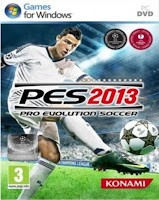
Rekan-rekan yang mau update status Facebook via PES 2011, 2012, 2013 untuk keren-kerenan di depan teman Facebook kalian, di sini ada caranya, jangan khawatir anda tidak disuruh beli PES 2011, 2012, 2013 pula , karena cara ini hanya menggunakan aplikasi Facebook bernama via PES 2011, 2012, 2013, Dengan app ini maka akan ada tulisan via PES 2011, 2012, 2013 di bawah status anda Update status melalui via PES 2011, 2012, 2013 ini di buat oleh santa mars pada bulan Desember 2012
Copy Paste ini di address bar anda...
APP ID Pes 2011 :
Link Pes 2012 :
APP ID Pes 2012 :
Link Pes 2013 :
APP ID Pes 2013 :
Label:
Facebook status via
Selasa, 11 Desember 2012
Cara Hack Cues Dragon Pool Live Tour Cara Hack Cues Dragon Pool Live Tour

Pool Live Tour adalah game pool paling populer dan paling bagus di facebook. Karena Populernya game ini, sekarang cues/sticknya mahal-mahal. Jarang menang kalau pakek stick biasa lawannya pakai 8 ball / Omega yang kekuatannya penuh semua. Hanya tersedia cues mehndi harganya 400k yang kekuatanya sama penuhnya. Disamping itu juga ada cues / stick yang namanya Dragon , harganya 299 kredit. Bayangkan kalau kita mau beli pake pulsa , 50 kredit aja 50.000 pulsa , 299 kredit berapa pulsa ??? Semaput aja...:D
Cara Hack Cues Dragon Pool Live Tour ini biasanya saya terapkan di liga mingguan / Latihan , karena akun saya yang kedua gag punya stick / cues berkekuatan penuh.
Bagi kamu yang males gara-gara kalah karna beda cues, mendingan langsung coba trik markotop ini...heheh
Fungsinya hanya bisa saat main saja kamu memiliki Dragon Cue ini, Setelah permainan usai. Refresh browsermu dan sticnya hilang. INGAT setelah NGECHEAT harus di refresh browsernya trus bisa ngecheat lagi. Tapi kalau kamu lupa ngereload, yang terjadi eroor pada saat mau menghubungkan lawan main.
Kesimpulannya Setelah NGECHEAT trus di reload / refresh biar bisa ngecheat lagi.
Peralannya kamu cuma butuh Cheat Engine 6 keatas dan kecepatan waktu. Silahkan Download alat dan lihat Video Tutorial Cara Hack Cues Dragon Pool Live Tour by Hama Best
Cheat Engine 6.1

Video Tutorial
Demikian Cara Hack Cues Dragon Pool Live Tour Facebook ini. Semoga bermanfaat dan sukses.
- XDownload Software Free
| 1. File Cheat Engine 6.1 Server 1 on site.google [ 6.2 MB ] | Semoga berhasil kawan |
Label:
Trik Facebook
Langganan:
Komentar (Atom)

